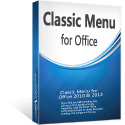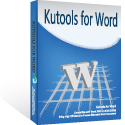Where is the Help in Microsoft Access 2007, 2010, 2013, 2016, 2019 and 365?
- Method A: Press F1 keyboard to open Help Window;
- Method B: Familiar way to open Help Window if you have Classic Menu
- Method C: Help button in Ribbon
- Method D: Help button in backstage view (Only available in Access 2010)
How to Bring Back Classic Menus and Toolbars to Office 2007, 2010, 2013, 2016, 2019 and 365? |
Method B: Familiar way to open Help Window if you have Classic Menu
Classic Menu for Office brings back classic style menus and toolbar. It will enable you work in Access 2007/2010 as it ware Access 2003:
- Click the Help drop down menu in main menus;
- Click the Microsoft Access Help item.
Figure 1: Help in classic menu
Method C: Open Help window from Ribbon if you do not have Classic Menu
It is very easy to open Help window in Microsoft Access 2007/2010/2013. Just click the help button in the upper right of Ribbon is ok.

Figure 2: Help button in Ribbon
Method D: Help button in backstage view (Only available in Access 2010)
Apart from the Help button in the upper right Ribbon, you can also get Help information from the backstage view in Access 2010. Click the Help button under File tab, you will get help information.

Figure 3: Help info in Access 2010 backstage
Classic Menu for Office
Frustrated by endless searches for commands on the ribbon interface of Access? The Classic Menu for Office brings back the familiar menus and toolbars to Microsoft Access 2007, 2010, 2013, 2016, 2019 and 365. The classic view allows you to work with Office 2010/2013/2016 as if it were Office 2003/2002/2000.
- All new features and commands for Access 2007, 2010, 2013, 2016, 2019 and 365 have been added to the menus and toolbars.
- You can still enjoy many features of Access 2003 that have been removed from Access 2007, 2010, 2013, 2016, 2019 and 365.
- You won't need any training or tutorials after upgrading to Microsoft Access 2007, 2010 or 2013.

Classic Menu for OfficeIt includes Classic Menu for Word, Excel, PowerPoint, Access, Outlook, Publisher, InfoPath, Visio and Project 2010, 2013, 2016, 2019 and 365. |
||
 |
Classic Menu for Office 2007It includes Classic Menu for Word, Excel, PowerPoint, Access and Outlook 2007. |