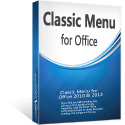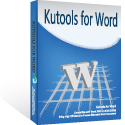Where is Request a Read Receipt in Microsoft Outlook 2010 and 2013
- Easy to find Request a Read Receipt in Outlook 2010/2013/2016/2019 if you are using Classic Menu for Office
- If you have not Classic Menu for Office (Method: on Options tab)
As a tracking feature of Microsoft Outlook, Request a Read Receipt is very useful for you to know that whether your mails has been read by the recipient. You will get a notification when your e-mail has been read if you requested a read receipt in your e-mail. Provided below is telling you how to find the Request a Read Receipt in the ribbon of Microsoft Outlook 2010 and 2013, whether you have classic menus and toolbar or not.
How to Bring Back Classic Menus and Toolbars to Office 2007, 2010, 2013, 2016 and 365? |
If you are using Classic Menu for Office...
In a message window, on Menus tab, click the Actions menu and you can see the Request a Read Receipt from the Action drop-down menu. Click Request a Read Receipt, there will appear a tick mark ahead it. Click it again, the tick mark will disappear.
See Fig.1:

Fig.1
If you are not using Classic Menu for Office...
In Microsoft Outlook 2010/2013, select New E-mail to create a new message, on the Options tab, in the Tracking group, Request a Read Receipt is placed at the bottom of the right corner. If you want to receive a read receipt from the recipient, just check the checkbox of Request a Read Receipt. If you would not like to, unchecking the checkbox will be OK.
See Fig.2:

Fig.2
What is Classic Menu for Office/Outlook
Brings the familiar classic menus and toolbars back to Microsoft Office 2007, 2010, 2013, 2016, 2019 and 365, helps users get through the transition from Office 2003 (or 2002, 2000) to Office 2007, 2010 or 2013, and saves your money and energy on training if you are upgrading your Office.

Classic Menu for OfficeIt includes Classic Menu for Word, Excel, PowerPoint, Access, Outlook, OneNote, Publisher, InfoPath, Visio and Project 2010, 2013, 2016, 2019 and 365. |
||
 |
Classic Menu for Office 2007It includes Classic Menu for Word, Excel, PowerPoint, Access and Outlook 2007. |