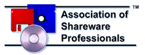Using Keyboard Shortcuts in the Microsoft Office 2007 System |
 Is there any way that the alt keys for the top level menu
can be activated? For example, pressing Alt-O-E would open
the format cells dialog box in Excel 2007?
Is there any way that the alt keys for the top level menu
can be activated? For example, pressing Alt-O-E would open
the format cells dialog box in Excel 2007?Yes, you just need to add Q, Q before the original shortcuts. For example, just press Alt-Q-Q-O-E, you will open the format cells dialog box in Excel 2007. You could browse toolbars and menus without remembering the shortcuts. For example, press Alt-Q-Q and the 'All' menu displays as following, now, press O-P you can change the Paragraph setting.
A new feature of Microsoft Office 2007 System is: You don't need to remember keyboard shortcuts or shortcut keys to access to commands and functions of Office 2007 programs. We maintain the friendly features in Classic Menu for Office 2007.
|
|
Home > Frequently Asked Questions > Using Keyboard Shortcuts in the Microsoft Office 2007 System
|