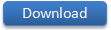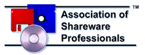You don't need training and tutorials for Microsoft Office 2007
You don't need training and tutorials for Word, Excel and PowerPoint after upgrading to Microsoft Office 2007. People have a tough time adjusting to the new Ribbon interface in Office 2007. Rather than retraining all of your employees, allow them to easily adjust to Office 2007 by using Classic Menu for Office 2007 to bring back the familiar menus and toolbars to Office 2007. The software allows you to work with Office 2007 as if it were Office 2003. You will have a smooth transition from Office 2003/XP/2000 to Office 2007, 2010, 2013, 2016, 2019 and 365.
1. Office 2007 Offers Dramatic Improvements
Office 2007 has a number of advantages. 1.1 Million rows in Excel 2007, send SMS message using Outlook 2007, and more. More and more companies are switching. Even if you don’t want to switch, it is more likely that your customers or vendors will be upgrading. Avoid document compatibility problems by upgrading.
2. Office 2007 Has One Very Problematic
Change Microsoft replaced the familiar toolbars and menus with a completely foreign interface called the Ribbon. For employees familiar with the old Office, the Ribbon is a major drain on productivity, as people spend weeks trying to figure out where their favorite commands are located in the Ribbon. Decision-makers in Human Resources department and the manager of your corporate helpdesk will delay the move to Office 2007.
3. Classic Menu for Office 2007 will resolve your problems
Roll-out Classic Menu for Office 2007 at the same time you roll out Office 2007. People will be able to use the familiar old interface to get their work done, yet will be able to move out to the new Ribbon when they need to take advantage of the great new features in Office 2007. When your staff is in crunch-mode and need to get projects done quickly, they can work in the old menu. When they want to discover rich new features, they can browse the new Ribbon. Installing Classic Menu for Office 2007 allows your staff to take advantage of new features without the dramatic productivity losses associated with the Ribbon.
4. About Classic Menu for Office 2007
 The suite consists of Classic Menu
for Word, Excel, Access, Outlook, and
PowerPoint 2007.
The suite consists of Classic Menu
for Word, Excel, Access, Outlook, and
PowerPoint 2007.
 All of the new features in Microsoft
Office 2007 have been added to the classic
menus and toolbars.
All of the new features in Microsoft
Office 2007 have been added to the classic
menus and toolbars.
 All languages available in Office
2007 are supported by Classic Menu for
Office 2007.
All languages available in Office
2007 are supported by Classic Menu for
Office 2007.
 Licensed users are entitled to free
update and support for two years.
Licensed users are entitled to free
update and support for two years.
 60-Day Money Back Guarantee.
60-Day Money Back Guarantee.
 A big discount for volume licenses.
Pricing of
volume licenses.
A big discount for volume licenses.
Pricing of
volume licenses.
 Easy to switch between Ribbon and classic
interface.
Easy to switch between Ribbon and classic
interface.
 Small size of 3.8MB.
Small size of 3.8MB.
 Download is
free!
Download is
free!