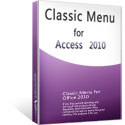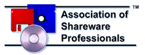| Download Classic Menu for Access |
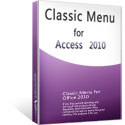
|
|
Classic Menu for Access, an Office add-in designed for Microsoft Access 2010, 2013, 2016, 2019 and 365, brings the menus and toolbars of Access 2003 into the Ribbon of Microsoft Access 2010/2013/2016/2019, adds a "Menus" tab at the far left of the menu bar and allows you to work with Access 2010/2013/2016/2019 as if it were Access 2003 (or XP, 2000).
|
| Version: 9.25 |
File Size: 12 - 14 MB |
Designed for Microsoft Office Access 2010, 2013, 2016, 2019 and 365 (32-bit / 64-bit )
Microsoft® Windows® 10/8/7/Vista (32/64), XP, Windows Server 2003/2008/2012/2016 (32/64), Windows Terminal (Remote Desktop) Server and Citrix System |
Join Free Email Mailing List
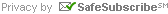 |
|
|
Addintools invites you to subscribe to our monthly free email newsletter. It provides information about coupon code, latest updates of products and software news of www.AddinTools.com and www.ExtendOffice.com. We won’t spam you with unwanted emails, nor share your information with any other company.
We send no more often than one time per month. Just take a few seconds to subscribe to our newsletter and you will stay up to date with your software from Addintools.
|
End User License Agreement
Please see the End User License Agreement
How to Install and Uninstall
It is easy to install and uninstall the software (just like other common software). Please see how to install and uninstall the software.
Download and Installation Instructions
1. Click the "Click here to start download" link above to start the download.
2. When the File Download dialog box comes out, please click the "Save" button.
3. Then the "Save As" dialog box appears, please choose a folder location and save the file to certain location on your computer, for example, to your "My Documents" folder.
4. The download will take about 30 seconds. After completing download, please close Microsoft Access 2010 applications.
5. Double-click the new "Setup_AccessMenu" icon to start the installation process. Follow the prompts within the installer to complete the installation of Classic Menu for Access 2010.
 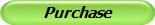
|
|
Product
Download
Purchase
Support


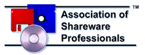
|