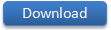Show Classic Menus and Toolbars on Ribbon of Microsoft Access 2007
|
|
|
Other Products
Classic Menu for Office 2007 (include Classic Menu for Access, Excel, Outlook, PowerPoint and Word
2007. Recommended!)
Classic Menu for Excel 2007
Classic Menu for Word 2007
Classic Menu for Outlook 2007
Classic Menu for PowerPoint 2007
More Features
![]() Supports all languages that supported by Microsoft Office 2007:
English, French, German, Italian, Spanish, Portuguese, Japanese,
Arabic, Korean, Chinese...
Supports all languages that supported by Microsoft Office 2007:
English, French, German, Italian, Spanish, Portuguese, Japanese,
Arabic, Korean, Chinese...

![]() Easy to enable/disable the menus and toolbars.
Easy to enable/disable the menus and toolbars.
![]() The Menus tab could be showed on the left of Home tab, or showed as
the last tab.
The Menus tab could be showed on the left of Home tab, or showed as
the last tab.
![]() Enable/Disable the All item in the main menu.
Enable/Disable the All item in the main menu.
![]() Fast start!
Fast start!
![]() The whole package just4.5 - 5.0 MB.
The whole package just4.5 - 5.0 MB.
![]() Easy to install and uninstall.
Easy to install and uninstall.
![]() Menu Manager Tool includes in the software.
Menu Manager Tool includes in the software.
![]() Very stable and strong!
Very stable and strong!
![]() Download it less than 2 minutes, install it
less than half a minute, and show the main
menu and toolbars immediately.
Download it less than 2 minutes, install it
less than half a minute, and show the main
menu and toolbars immediately.
![]() You will get a smooth training
curve for Access 2007 and use it immediately
without tutorial!
You will get a smooth training
curve for Access 2007 and use it immediately
without tutorial!
Frequently Asked Questions
Finding Commands and
Features of Microsoft Access 2007 System
Using Keyboard
Shortcuts in the Microsoft Access 2007 System
Using Quick
Access Toolbar in Microsoft Access 2007 System
Using Microsoft Access
2007 System without Ribbon
Retrieve Standard and
Formatting Toolbars of Access 2007 System
Awards
 |
 |
*Microsoft and the Office logo are
trademarks or registered trademarks of Microsoft Corporation in the
United States and/or other countries.

 Classic Menu for
Access 2007
Classic Menu for
Access 2007