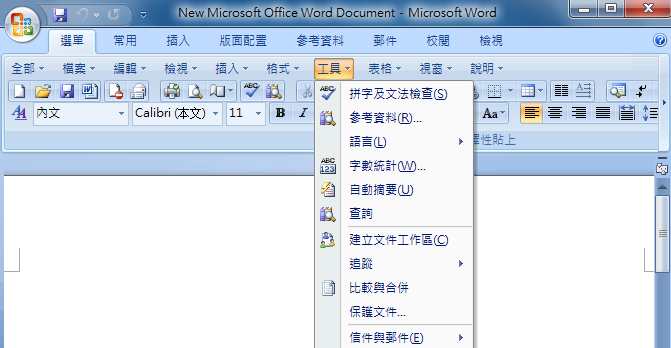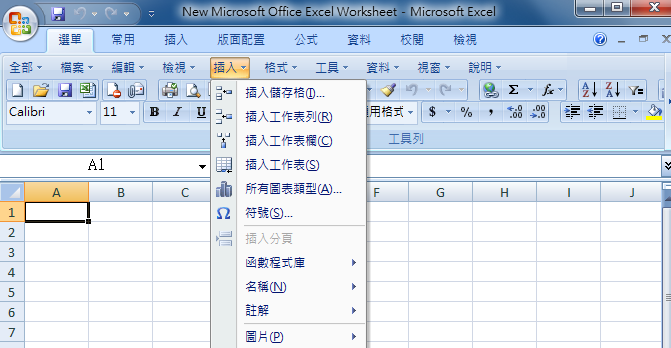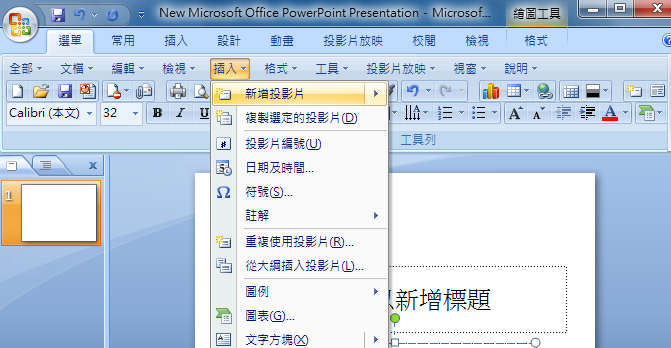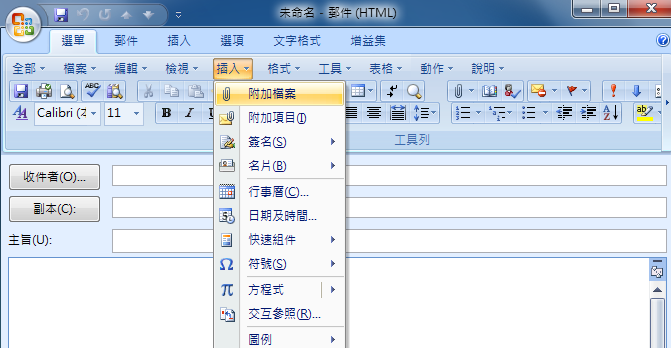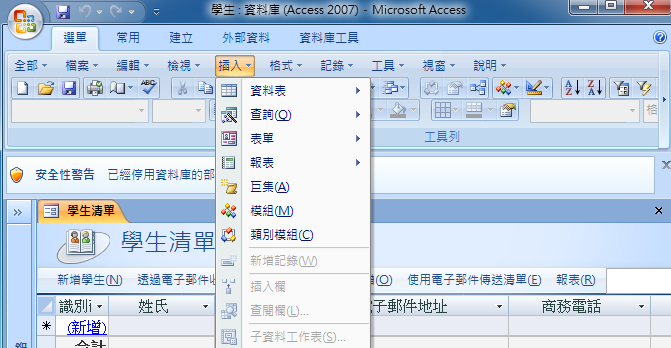让经典選單和工具列顯示在微軟Office 2007的功能區介面
Office 2007經典選單 v8.05
![]() 無師自通: 使用本軟件,微軟Office 2007 如 2003一樣輕鬆操作。在2007的功能區介面上,您將看到熟悉的經典選單和工具列。如果您使用過微軟Office 2003(或XP,2000),您只需使用本增益集將軟件升級至2007,無需任何培訓或指導,即可享受各項新功能。
無師自通: 使用本軟件,微軟Office 2007 如 2003一樣輕鬆操作。在2007的功能區介面上,您將看到熟悉的經典選單和工具列。如果您使用過微軟Office 2003(或XP,2000),您只需使用本增益集將軟件升級至2007,無需任何培訓或指導,即可享受各項新功能。
![]() 最新特性: 微軟Office 2007的最新特性及命令,儘在經典介面一一體現。2007軟件的功能區索引標籤亦會保留,雙重最佳介面,盡在您手。
最新特性: 微軟Office 2007的最新特性及命令,儘在經典介面一一體現。2007軟件的功能區索引標籤亦會保留,雙重最佳介面,盡在您手。
- 詳細信息
- 使用演示
- 獎項
- 下載/購買
 |
將Office 2003/XP/2000升級帶來的不便最小化 如果您未曾使用過微軟Office 2003/XP/2000,本軟件將以經典介面的方式助您輕鬆瞭解Office 2007。 您可以快速瀏覽,並在下一個介面中瞭解各項新特性,完全無需對著圖標樣式死記硬背。 |
 |
無需任何培訓或指導,即刻使用微軟Office 2007套裝及應用 |
輕鬆部署 |
|
多種語言,任君選擇 |
鍵盤快捷鍵一點通
軟件保留所有原始快捷鍵,您只需按Alt-Q,即可再次使用。僅需多按一個Q,您就可以使用快捷鍵輕鬆瀏覽選單全部內容。例:在2003軟件中,按Alt與T可打開工具選單;在2007軟件中,按Alt, Q, T就可打開工具選單。
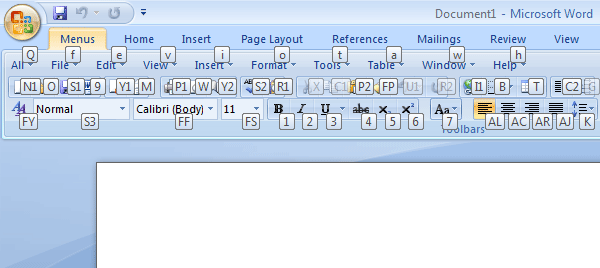
| 免費升級至2010/2013經典選單 現在購買Office 2007經典選單,還可免費升級至2010/2013。 |
|
| 更多工具列 使用新版本軟件,享受更多工具列:註釋,校對,追蹤,郵件,引用…您可按需選擇顯示或隱藏工具列。 |
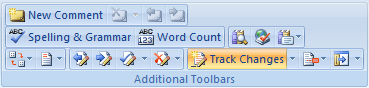
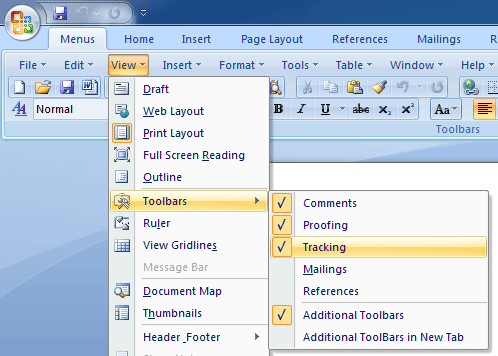
產品:
特性
|
軟件兼容性完全相容微軟XP(32/64位)、Vista(32/64位)、Windows 7(32/64位)、Windows 2003和2008伺服器(32/64位元)系統。 經典選單及工具列適用於微軟Office 2007套裝及應用: |
鍵盤快捷鍵
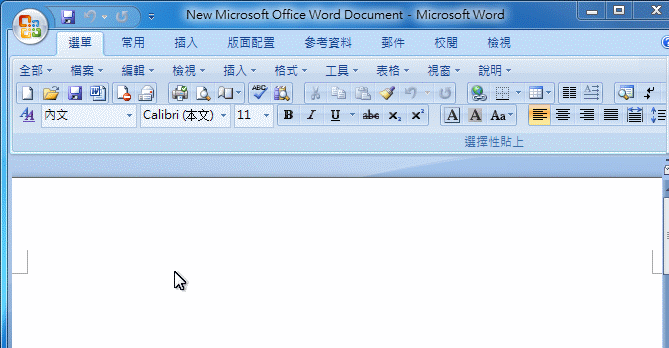
 |
 |
編輯評論:
在微軟官網瞭解更多信息
您可以在Microsoft Office Downloads / Marketplace瞭解我們的產品.
CNET科技資訊網評級: 
如果微軟最新介面花費您過多時間來定位指令,那麼我們為您推薦該項目…
(www.Download.com為CNET旗下網站)
- CNET
切身體驗:當Office 2007版的老闆
… 機會來臨,第三方軟件銷售商青睞的產品要么能夠取代,要么能夠加強辦公軟件2007版各項應用的最新功能區介面…
- ComputerWorld
解決辦公軟件2007版兼容性問題
#10: …新增"經典"用戶介面…您可安裝第三方輔助設備,讓您同時擁有原始選單欄和最新功能區介面。辦公軟件2007版安裝方便…
- TechRepublic
(英文)
User's Reviews
I love you - I love you!! I just downloaded the classic toolbar program from you and you are a life saver!!!
I started a new job a couple months ago and haven’t worked on a PC in about 5 years (I’ve been using a Mac) and the Office 2010 toolbars are a joke. After 2 months of frustration from searching for various actions that aren’t on my toolbars, I came across your download. So I just wanted to say THANKS!!!! You have made my life SO much easier!
-Eydie
BioScientific, Inc. / Great Big Plants
Dear Sirs,
I just want to let you know how much I appreciate your Classic Menus program. Without it, I would not be prepared to use Microsoft's latest Office software.
Yours
Andrew Lovell
Hello,
Thank you very much for your very useful advice. Everything worked perfectly.
May I take the opportunity of saying how much I like the Classic menu for Office product. It is absolutely excellent and has saved me many, many hours of frustration. I’ve recommended it to several colleagues, who are equally satisfied.
Regards
John Ashton
Hi,
Thank you so much for your kindness and sense of service. I think your products are wonderful and regularly recommend your add-ins, which make life easier with the impossibly complicated new Office products.
Thank you again,
Dafydd MB
You Rock! It worked like a charm!
You don’t know how much I appreciate this application!!! I still can’t believe that Microsoft doesn’t have this built into their Office 2007 product. You folks to the rescue :o)
Have a great weekend!
Diane
Awesome! Thank you so much for your helpful and speedy response. I followed the instructions for the uninstall and download, and it couldn't have been easier. Word even opened faster than before.
Thanks for great service. I'm sure as more people upgrade to Office 2007, you'll be hearing from lots of folks frustrated by not being able to perform tasks quickly as they did with Office 2003. Feel free to use my "testimonial" for your marketing.
Elizabeth
sales@addintools,
I had been remaking the tool menus, what a pain, does MS know that you do not
change something that already works great. Well, I found Addintools threw a Google
search and installed your software, you don't know how wonderful it is to have my
customized toolbar back after almost a year of their "NEW" look. All is fine now
thanks to your staff at Addintools.
Thank you, Roy
價格: 29.95 USD |
Office 2007經典選單让经典工選單和工具列跳上微軟Office 2007的功能區介面
企業/機構: 免費下載 (.msi) | 批量許可證優惠
|
![]()
60天退款承諾
凡購買本公司產品,均可享受60天退款承諾。如果您不滿意我們的產品,請您在購買日起的60天內,與我們聯繫,我們會為您辦理退款。聯繫信息: sales@addintools.com
升級與支持
所有註冊用戶均可享受全功能,無限制版本軟件,獲得免費技術支持并在兩年內,免費升級補丁包及軟件修補程序。
信息安全及隱私保護
通過BlueSnap或PayPal付款消費,安全有保障。當您選擇在線支付后,您的信用卡信息將通過(SSL)安全渠道直接發送至信用卡處理中心,因此您的個人信息絕對不會外泄。
我們高度尊重您的個人隱私,并承諾絕對不會保留您的個人信息。您所提供的個人信息僅由Addintools依照您的意願處理,絕對不會洩露至第三方。
更多信息:
 訂貨方式選擇
訂貨方式選擇
信用卡,傳真-信用卡,銀行轉帳/電匯,支票/電政匯票,電話,貨單,訂購單
 備份CD
備份CD
本CD為可選產品,您可以隨時在我們的網站下載本公司產品。